How To Use Remini AI Photo Enhancer App
Remini APK latest version is the most popular editing app around the globe. Still, there are a few users who doesn’t know a lot about this application. This outstanding app helps creating best revived version of photos and images. Our detailed guide below will help you understand the best practices on how to use Remini photo enhancer app.
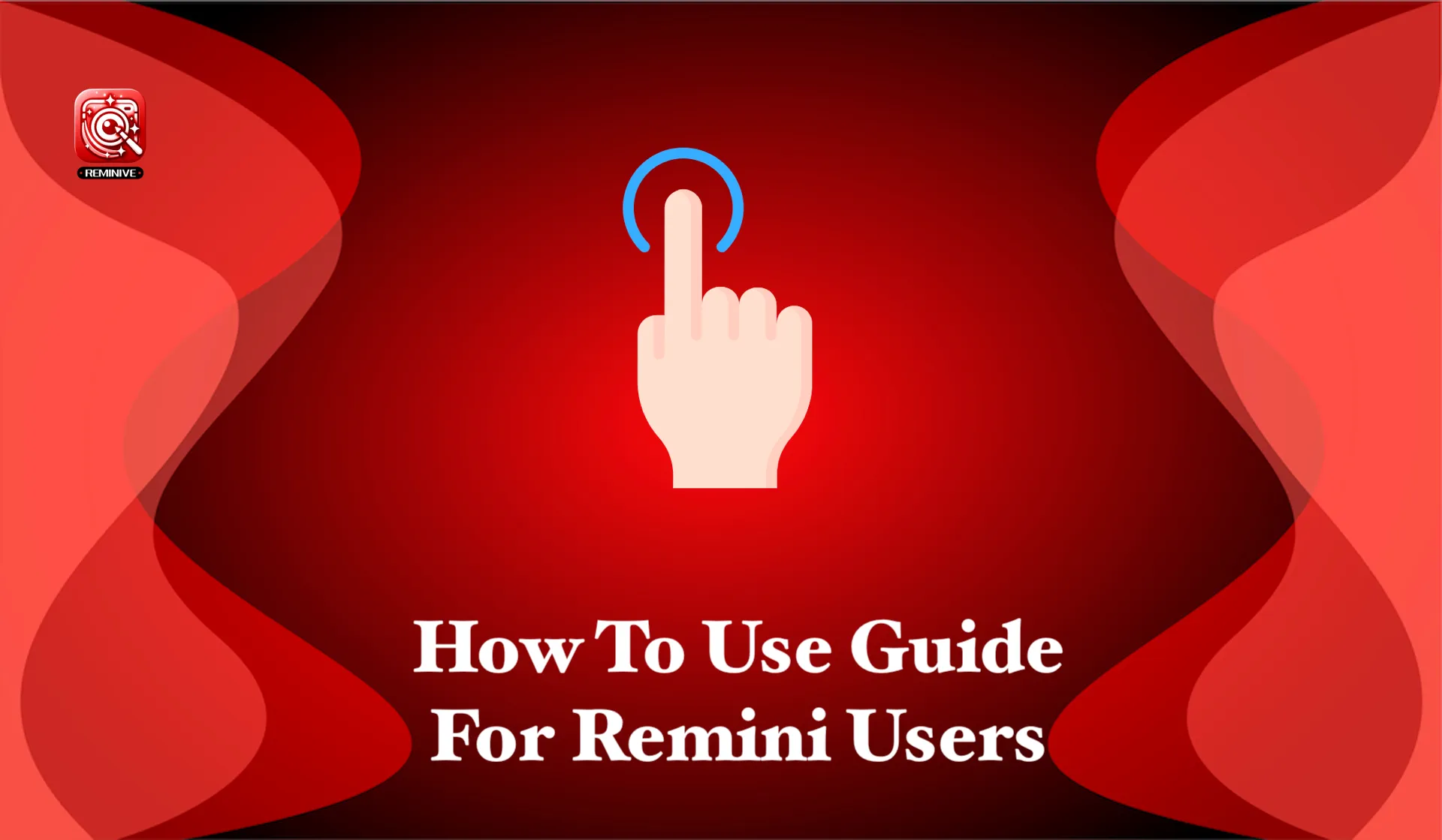
How to Use Remini AI App?
Obviously the first question that strikes a newbie’s mind while downloading and installing this application is that, a guide. Is needed to understand the app quickly and in a better manner. The below given detail in this article will help and guide you throughout
Enhance Images Through Remini
Remini is basically an AI photo enhancer. It refines and upgrades overall quality to images and videos, such as, the blurriness, wrinkles, faded colours or any kind of drawbacks are refurbished in the best possible manner. These all alterations are done through advanced AI technology by Remini. Remini photo editing app is vastly used for both professional or personal purposes.
Usage Of Remini Photo Enhancer
Remini is a fully capable application which has refined upgrading and enhancing qualities. Its usage is very easy and user-friendly. Let’s explore to find in detail on how to use Remini Photo Enhancer:
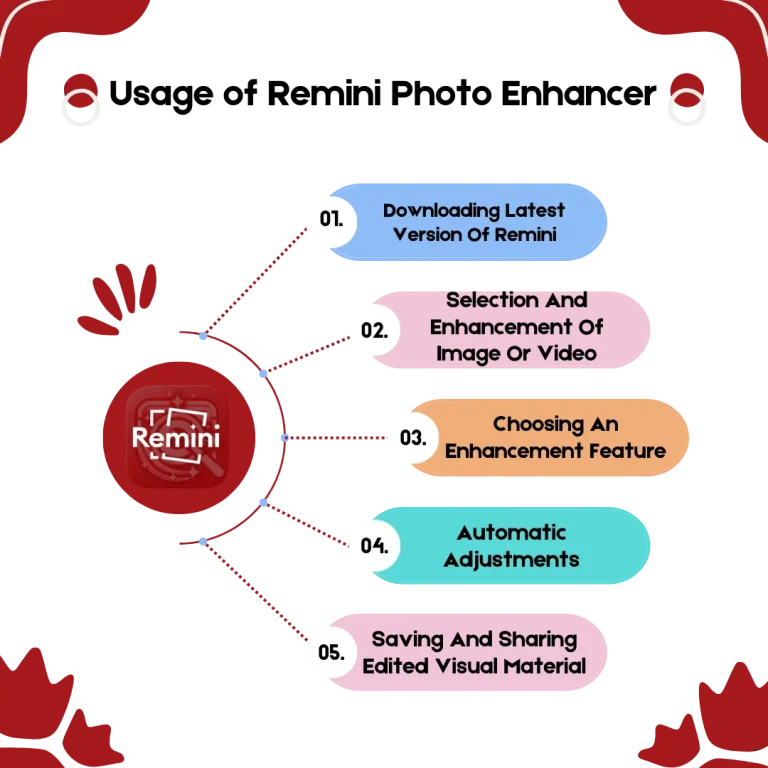
Downloading Latest Version Of Remini
Remini can be download and installed on our devise very easily. Remini App is available for free on Android and iPhone, both. You can check our guide regarding installing latest version of Remini App.
Selection And Enhancement Of Image Or Video
You need to choose and select a certain image or video you want o refine. You can choose from your device’s gallery or click a fresh image using Remini app. It depends on your wish and choice.
Choosing An Enhancement Feature
Remini is brimmed up with very impressive set of enhancement tools. This app has HD, Basic, Artistic, Colour Enhancement, Old Photos Revival. Noise Reduction and much more gears in order to do the refinement of the provided visual material.
It is suggested to use the Basic Mode for enhancing the clarity and sharpness on your images. The HD mode is skilled to add details into your images. The artistic model allows you to turn your normal images into AI avatars and much more aesthetic creative looks.
Automatic Adjustments
The enhancement mode feature is an auto generated feature. Once selected photo or video is given to the app, it works automatically upgrading it. Although the processing time may vary according to the file’s size and the mode to enhance the visual content you have chosen.
Saving And Sharing Edited Visual Material
The most amazing part of Remini is that after we are done with the enhancement and editing it, the quality of the video or images remainthe same. You can very confidently share it on the social media platforms without worrying about the quality.
Guidelines On The Usage Of Remini
Here are few guidelines to take care of for using the Remini App Latest Version APK.
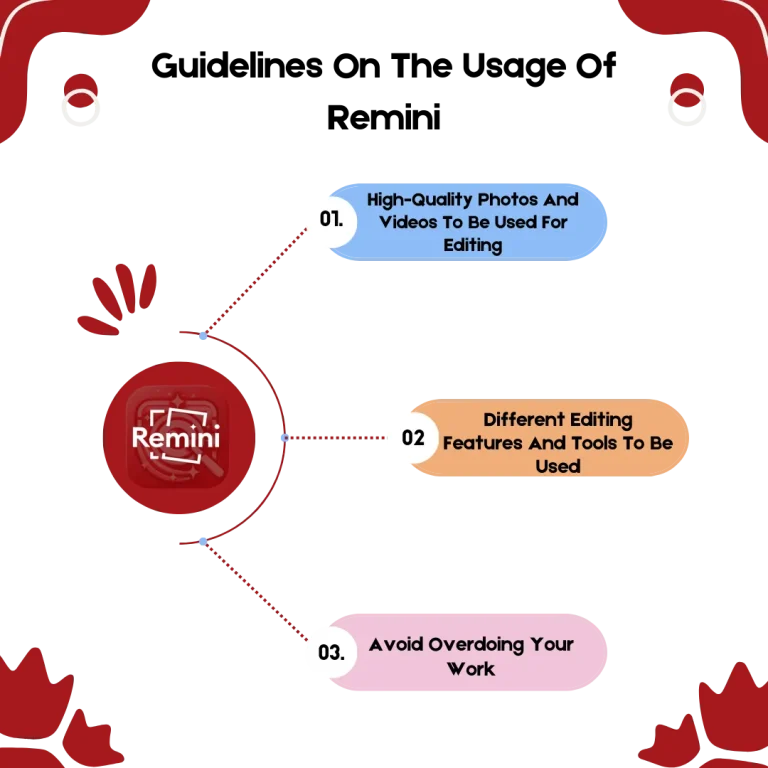
High-Quality Photos And Videos To Be Used For Editing
It is recommended to use high qualitied images and videos while using Remini in order to get up to the mark outcomes.
Different Editing Features And Tools To Be Used
Remini is fully equipped with a hand full of tools. So, you need to try and test in detail to choose the one which offers your desired results.
Avoid Overdoing Your Work
It is not at all recommended to go for extreme while using Remini. It is true that Remini offers a variety of tools. But over doing enhancements will create an over processed or an artificial look to your visual material
Is Remini App available For Free?
Remini is surely free, Although Remini APK free version allows you to enhance a restricted number of images on daily basis. The app works on it own very skilfully while you are busy watching a few ads. Remini Pro version also allows usage free as a trail. It lets you use its amazing features without any interference of ads or uploading reservations.
It is recommended to end the free trail version or cancel the subscription otherwise you will be charged. If you opt to continue using Remini because of its outstanding performance, its monthly premium plan will cost $5. Users who don’t want the Premium version can opt for Remini MOD APK.
Also Read: Best AI Photo Editor Apps
Guide To Add Images On Remini APK Latest Version
It is true that the users of Remini APK latest version may face difficulties relating the uploading process. The below mentioned instructions will help you get amazingly processed images without any hurdle.
Image Additon On Android
Image Additon On iOS
Upgrade Images Like A Professional With Remini
Upgrading images or videos using Remini can be very easy and effective. It is an automated application. But still the below instructed points will make you understand its work like a professional:
AI Automated Image Enrichment
Remini is a strong AI mechanised automatic editing platform. There is a vast margin to enrich images into paintings, oil-paintings, Ai Avatars and much more. You can also check our guide for generating Remini AI baby filter images.
Sharing Your Enriched Image
Remini APK Latest Version has the ability to share your content on different social media platforms. The latest version has V2 and V3 enhance modes. These modes are skilled features which enables the social media sharing. The steps provided below will guide you on how to use V2 and V3 enhance mode in order to share images on social media:
Wrap Up
Remini is a fully skilled AI photo enhancing app. It is known as the best editing app around the globe. It has the capability to enhance videos and images, both. The most efficient application has the charm to create high quality visual content, very effectively and professionally. We hope our Detailed how to use Remini app guide will be very helpful for our users to operate the app.
