Manage or Cancel Remini Premium Subscription and Free Trial
Remini is an outstandingly enthralling magical application. It is brimming with very impressive photo restoration qualities. In case you have download and installed Remini MOD APK from our website then you can use all premium features without subscribing.If you opt for Subscribing Remini’s Premium Features, you must keep a few important details on your priority list, such as:

No matter you are using Remini on Android, iPhone or the Remini Web platform, if you have decided to cancel Remini Subscription due to whatever reason the cancellation process is easy. I will discuss various methods to cancel Remini Pro subscription from Android, iOS and Web platforms in this detailed guide.
Subscription Pricing Details Of Remini
You can opt for various available subscription plans based on your preference. Details of the pricing of each plan is given below. If you’re not ready to fully cancel your subscription and want to explore other ways to use Remini, you can still access it through the web version. Learn more about how to get started with Remini Web Usage and enjoy its powerful features without committing to a subscription.
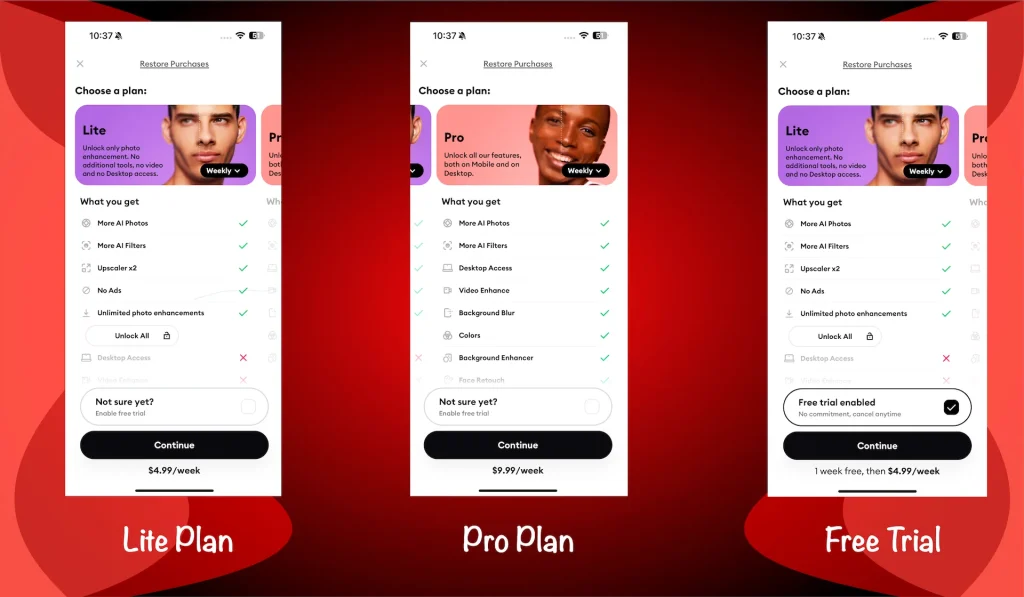
| Remini Lite Weekly | $4.99 / week |
| Remini Pro Weekly | $9.99 / week |
| Monthly subscription | $14.99 / month |
| Yearly subscription | $69.99 / year |
Can We Get Free Trial Before Subscribing?
Definitely, you can very conveniently use the Remini App free of cost. The free trail is both for new and experienced users. The app’s features and benefits can be explored without the requirement of subscriptions. In case, the trail period is over and you wish to proceed using Remini, the app will automatically start the continuation.
However, the subscription plan will be pursued. You will have to pay the charges, accordingly.
Can We Cancel Free Trial Before Subscribing?
Of course, Remini Subscription can be cancelled while we are taking the free trial. If you opt to cancel it during the trial time slot, your account won’t get charged. In order to enjoy a smooth continuation procedure of Remini’s Subscription cancellation process it is suggested to follow the below mentioned instructions. The guided instructions are according to your respective platform.
How To Cancel Remini Subscription On Android
The below mentioned steps will help and guide you on how to cancel subscription if you are an Android user.
Cancelling From Google Play Store
Method 1
Method 2
Cancelling From Remini App Settings
Method 1
Method 2
How To Cancel Remini Subscription On iOS
It is not a big deal to cancel subscription of Remini from iPhone’s App Store or directly from its settings. The below mentioned steps will further guide you regarding the cancellation of Remini’s account on your iPad or the iPhone.
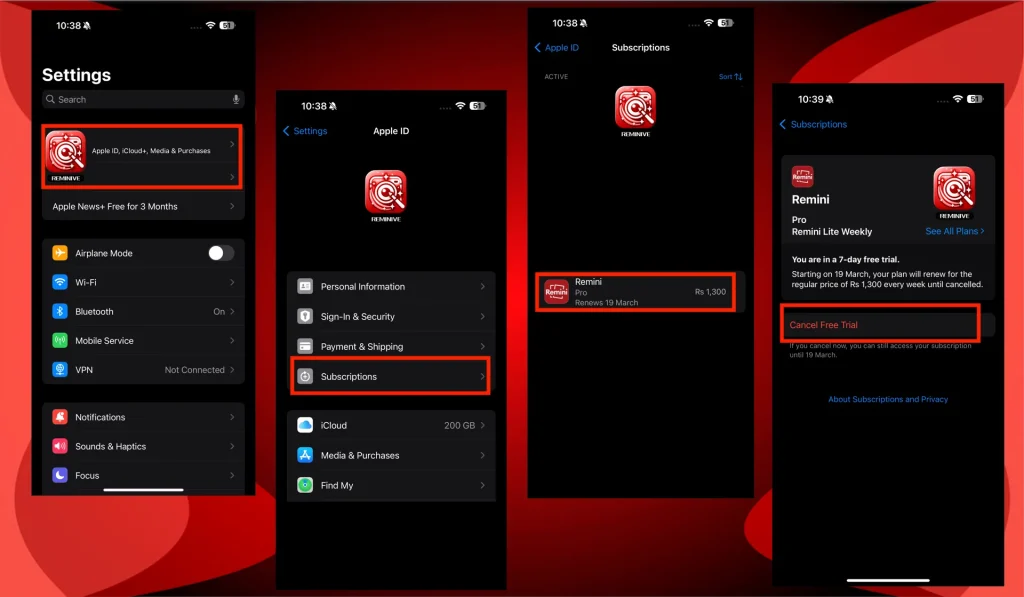
Remini App Menu
App Store Menu
iOS Settings Menu
Cancelling Subscription On Remini Web
Cancellation of Remini Subscription via Remini Web is a smooth and easy procedure. The below mentioned guidelines will serve as a great help:
Cancelling Via Customer Service
In case, you come across any issues or queries regarding your Remini Subscription or the cancellation process, always remember that you have to reach out for the Remini’s customer service as a priority. They acquire a really dedicated and a very professionally strong team. The support team will guide and assist you throughout your problem and provide you proper guidance. They can be reached at [email protected].
Alternatively you can also look into our detailed guide on how to delete your remini account altogether from your device.
Wrap Up
Remini is a very strong and a very professional platform. It promises you a great journey. Either you are an Android user, an iPhone or Web platform user, cancelling Remini’s subscription process will go very smoothly and tactfully. It is highly recommended to make the most of this app while you are enjoying your free trial. This app will definitely impress you with its amazing features.
You can relish to edit, enhance, refine, modernise, explore, even manage to handle the subscriptions with an amazing confidence and ease. In case, you still decide not to continue, the above-mentioned guidelines will make it super easy for you to go through the cancellation process effortlessly.
In some cases you might also need to request a refund, please follow our detailed guide on how to request refund from Remini on iOS, Android and Web
